Browsing '5SD022': Game Programming I
Audio sliders
Today I made audio slider for our options state.There is one sound slider, one music slider and one master audio slider.
The master audio slider goes from 0.0 to 1.0
The sound and music slider goes from 0 – 128
So for example, when I have the music slider on 64 and the master slider on 0.5, my music will play at volume 64 * 0.5 = 32!
Audio sliders
Today I made audio slider for our options state.There is one sound slider, one music slider and one master audio slider.
The master audio slider goes from 0.0 to 1.0
The sound and music slider goes from 0 – 128
So for example, when I have the music slider on 64 and the master slider on 0.5, my music will play at volume 64 * 0.5 = 32!

Programming Project, day 22 – part 2
There where some problems with the AI that I fixed. The GameSetupState now has settings for each player, the settings are “Player controlled”, “AI controlled” and “Inactive”.
You can’t click the “Start game” button unless there are 2 or more players active.
Only the active players are shown on the GameEndState.

Programming Project, day 22 – part 2
There where some problems with the AI that I fixed. The GameSetupState now has settings for each player, the settings are “Player controlled”, “AI controlled” and “Inactive”.
You can’t click the “Start game” button unless there are 2 or more players active.
Only the active players are shown on the GameEndState.
Game Programming – Assignment day 17
Continued working on collsion manager today.
I seemed to have managed to make the manager create colliders for game objects and save them in a vector.
I also managed to write out the collider position (x and y coordinates) while the game was running as well as writing out a message when the two positions were identical.
One step closer to proper collision detection.
Game Programming – Assignment day 17
Continued working on collsion manager today.
I seemed to have managed to make the manager create colliders for game objects and save them in a vector.
I also managed to write out the collider position (x and y coordinates) while the game was running as well as writing out a message when the two positions were identical.
One step closer to proper collision detection.
Moving an object
The player object was needed to be created on the txt file, get a start position and start moving throughout the whole gamespace.
It took me a while but for the most part is was just copying my professors code. After some help knowing why a few things didn’t help
Moving an object
The player object was needed to be created on the txt file, get a start position and start moving throughout the whole gamespace.
It took me a while but for the most part is was just copying my professors code. After some help knowing why a few things didn’t help
Shifiting to maximum overdrive
After counseling with a few students, my partner and both of my teachers I’ve managed to get an input manager done by combining the existing input.h to work as a manager. It wasn’t as hard as I thought but hey, nothing really is I am just really, really stupid I guess.
I finished a water object that spans over the whole top part of the map. A very interesting part is that it’s invisible with a background objects that you cannot […]
Shifiting to maximum overdrive
After counseling with a few students, my partner and both of my teachers I’ve managed to get an input manager done by combining the existing input.h to work as a manager. It wasn’t as hard as I thought but hey, nothing really is I am just really, really stupid I guess.
I finished a water object that spans over the whole top part of the map. A very interesting part is that it’s invisible with a background objects that you cannot […]
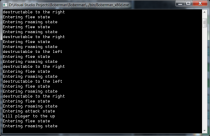
Programming Project, day 22 – part 1
There are now three functioning AI states. It’s just a matter of fine-tuning their behavior. I guess I’ll leave it for now. It’s fun to program AI but now that I got the project points for it I’m gonna focus on something else. Perhaps particle effects! But before that, I’ll add the settings for playercount and AI in the GameSetupState.
To explain the picture: When in the roaming state, the AI walks around the map kind of randomly. In the flee […]
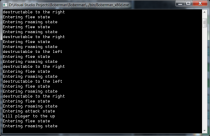
Programming Project, day 22 – part 1
There are now three functioning AI states. It’s just a matter of fine-tuning their behavior. I guess I’ll leave it for now. It’s fun to program AI but now that I got the project points for it I’m gonna focus on something else. Perhaps particle effects! But before that, I’ll add the settings for playercount and AI in the GameSetupState.
To explain the picture: When in the roaming state, the AI walks around the map kind of randomly. In the flee […]

Programming Project, day 21
I changed the AI states completely. The “Farming” state is now called the “Roaming” state. It checks tiles in certain directions for levelobjects that are destructable, places bombs and walks around the map. I need to make it a bit more random because the AI favors moving in certain directions over other ones right now.
I made another state called “Flee” state which runs away from nearby bombs until at a “safe” distance from any bomb, then returns to the “Roaming” […]

Programming Project, day 21
I changed the AI states completely. The “Farming” state is now called the “Roaming” state. It checks tiles in certain directions for levelobjects that are destructable, places bombs and walks around the map. I need to make it a bit more random because the AI favors moving in certain directions over other ones right now.
I made another state called “Flee” state which runs away from nearby bombs until at a “safe” distance from any bomb, then returns to the “Roaming” […]
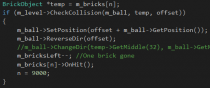
KreakOut #5 – Bricks shall be gone
The main-thing to mention this time was to make it an actual game with a goal, by making the bricks disappear when getting hit.
This didn’t take long, so the rest of the time was spent on trying out different things and minor tweaks. For testing out things easier, the ball will now follow the mouse if you hold down ’0′, which is really helpful. Getting the level-change to work was a pain in the elbow though, so we decided that […]
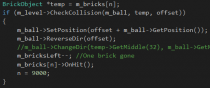
KreakOut #5 – Bricks shall be gone
The main-thing to mention this time was to make it an actual game with a goal, by making the bricks disappear when getting hit.
This didn’t take long, so the rest of the time was spent on trying out different things and minor tweaks. For testing out things easier, the ball will now follow the mouse if you hold down ’0′, which is really helpful. Getting the level-change to work was a pain in the elbow though, so we decided that […]

Programming Assignment, Blog Post 2
Today we spawned the first duck and also fixed the background.
I am however having trouble making the duck move because of how the code of the spawn is written.
So far I only get errors when I’ve tried to change it, but I will continue tomorrow!

Programming Assignment, Blog Post 2
Today we spawned the first duck and also fixed the background.
I am however having trouble making the duck move because of how the code of the spawn is written.
So far I only get errors when I’ve tried to change it, but I will continue tomorrow!
Programming Project
Today I continued working on tower placement and there are things still needed. I need to work a little with inputs and replaceing sprites
I and Andree have started to work a little with the enemy animations, it did not go quite as planned, as we didn’t get the animation to work for some reason .. , but Andree continues to work with the animation and I continue with the tower placement.
Programming Project
Today I continued working on tower placement and there are things still needed. I need to work a little with inputs and replaceing sprites
I and Andree have started to work a little with the enemy animations, it did not go quite as planned, as we didn’t get the animation to work for some reason .. , but Andree continues to work with the animation and I continue with the tower placement.
Friday’s work
Didn’t do much Wednesday and Thursday, i wrote a .txt with the coordinates for the animated sprites but i didn’t feel that merited a blog post.
Today i started my work on getting animations for the Turtles and the player, Getting the regular looping animation for the turtles was easy but switching between different animations for when they dove proved harder, i decided to ask for help during the class in the afternoon and went on to work with the player. […]
Friday’s work
Didn’t do much Wednesday and Thursday, i wrote a .txt with the coordinates for the animated sprites but i didn’t feel that merited a blog post.
Today i started my work on getting animations for the Turtles and the player, Getting the regular looping animation for the turtles was easy but switching between different animations for when they dove proved harder, i decided to ask for help during the class in the afternoon and went on to work with the player. […]
Game Programming I – Assignment day 16
Cleaned up some of the code today.
Made a collision manager and started working on collision.
Unfortunately there was little progress.
I think I successfully made a method to create colliders for objects and I will put these into a vector for the manager.
The collider manager will then check collisions, after which it will need to tell another part of the program that a collision(or rather an overlap) has happened and between which colliders it did happen.
Game Programming I – Assignment day 16
Cleaned up some of the code today.
Made a collision manager and started working on collision.
Unfortunately there was little progress.
I think I successfully made a method to create colliders for objects and I will put these into a vector for the manager.
The collider manager will then check collisions, after which it will need to tell another part of the program that a collision(or rather an overlap) has happened and between which colliders it did happen.