Monthly Archives: January 2015
This weeks production on the helium engine
Working with the states gave me a better understanding on something I’ve worked with for some time. I’ve been looking at each feature we’re putting in such as 3rd person camera, a cube, a goal, a button(GUI), a HUD and been thinking how each class should be structured.
Its pretty simple if you think about it. You have a function that constructs the feature, another that update it if it needs to and one that draws it.
The problem we are looking […]
This weeks production on the helium engine
Working with the states gave me a better understanding on something I’ve worked with for some time. I’ve been looking at each feature we’re putting in such as 3rd person camera, a cube, a goal, a button(GUI), a HUD and been thinking how each class should be structured.
Its pretty simple if you think about it. You have a function that constructs the feature, another that update it if it needs to and one that draws it.
The problem we are looking […]
Week 9 | Red Plane1942
I’ve been working on a menu system by creating classes such as the following:
GUI_Element: Is the base class for all GUI classes.
GUI_Label: Contains a Draw() function and a SpriteText* variable. It can also be parented to another GUI_Element.
GUI_Image: Contains a Draw() function and a Sprite* variable. It can also be parented to another GUI_Element.
GUI_Button: Contains a Draw() and a CheckCollision() function, a Collider* variable, a GUI_Label* variable and two GUI_Image* variables. One image is for the button sprite. The other […]
Week 9 | Red Plane1942
I’ve been working on a menu system by creating classes such as the following:
GUI_Element: Is the base class for all GUI classes.
GUI_Label: Contains a Draw() function and a SpriteText* variable. It can also be parented to another GUI_Element.
GUI_Image: Contains a Draw() function and a Sprite* variable. It can also be parented to another GUI_Element.
GUI_Button: Contains a Draw() and a CheckCollision() function, a Collider* variable, a GUI_Label* variable and two GUI_Image* variables. One image is for the button sprite. The other […]
Week 9 | Red Plane1942
I’ve been working on a menu system by creating classes such as the following:
GUI_Element: Is the base class for all GUI classes.
GUI_Label: Contains a Draw() function and a SpriteText* variable. It can also be parented to another GUI_Element.
GUI_Image: Contains a Draw() function and a Sprite* variable. It can also be parented to another GUI_Element.
GUI_Button: Contains a Draw() and a CheckCollision() function, a Collider* variable, a GUI_Label* variable and two GUI_Image* variables. One image is for the button sprite. The other […]
Week 9 | Red Plane1942
I’ve been working on a menu system by creating classes such as the following:
GUI_Element: Is the base class for all GUI classes.
GUI_Label: Contains a Draw() function and a SpriteText* variable. It can also be parented to another GUI_Element.
GUI_Image: Contains a Draw() function and a Sprite* variable. It can also be parented to another GUI_Element.
GUI_Button: Contains a Draw() and a CheckCollision() function, a Collider* variable, a GUI_Label* variable and two GUI_Image* variables. One image is for the button sprite. The other […]
Progress!
Back to University again! After returning to the island a lot more progress has been made with my project and I now have a hope I might actually have it working in time.
After asking for help I finally managed to sort out my issues with SDLKey refusing to work, so that the block could be moved around on the screen. Once this worked I wrote up some code to make the block stop and freeze when it reaches the bottom […]
Progress!
Back to University again! After returning to the island a lot more progress has been made with my project and I now have a hope I might actually have it working in time.
After asking for help I finally managed to sort out my issues with SDLKey refusing to work, so that the block could be moved around on the screen. Once this worked I wrote up some code to make the block stop and freeze when it reaches the bottom […]
Progress!
Back to University again! After returning to the island a lot more progress has been made with my project and I now have a hope I might actually have it working in time.
After asking for help I finally managed to sort out my issues with SDLKey refusing to work, so that the block could be moved around on the screen. Once this worked I wrote up some code to make the block stop and freeze when it reaches the bottom […]
Progress!
Back to University again! After returning to the island a lot more progress has been made with my project and I now have a hope I might actually have it working in time.
After asking for help I finally managed to sort out my issues with SDLKey refusing to work, so that the block could be moved around on the screen. Once this worked I wrote up some code to make the block stop and freeze when it reaches the bottom […]

Welder High-Poly
The High-Poly model of my welder is slowly coming together, I am almost done with it so that I can move on to UV mapping and texturing.

Welder High-Poly
The High-Poly model of my welder is slowly coming together, I am almost done with it so that I can move on to UV mapping and texturing.
Dev Diary
Work continues on our final assignment for Game Programming I.
10/1: 16:00 – 21:00
Went over how my partner wrote the Room manager. He took inspiration from the Sprite Manager and made use of enums (he will add documentation eg comments to his code).
Since in our game, walls, doors, and ground tiles do not need an update function (they have no “behaviour,” just information, relationships, sprites and colliders), my partner decided they need not be entities. We termed these “background objects.”
If an […]
Dev Diary
Work continues on our final assignment for Game Programming I.
10/1: 16:00 – 21:00
Went over how my partner wrote the Room manager. He took inspiration from the Sprite Manager and made use of enums (he will add documentation eg comments to his code).
Since in our game, walls, doors, and ground tiles do not need an update function (they have no “behaviour,” just information, relationships, sprites and colliders), my partner decided they need not be entities. We termed these “background objects.”
If an […]
Amazing weekend work
We didn’t set any specified times for when to get down to school today but i’d say i overslept when waking up at 11:50 AM.
In any case once i actually got down to school i added a function to the creation of track segments which after they have been placed also rotates them to the correct values. With that done i felt like i was out of things to do before we actually have something drawn on the screen.
So i […]
Amazing weekend work
We didn’t set any specified times for when to get down to school today but i’d say i overslept when waking up at 11:50 AM.
In any case once i actually got down to school i added a function to the creation of track segments which after they have been placed also rotates them to the correct values. With that done i felt like i was out of things to do before we actually have something drawn on the screen.
So i […]
GamePrograming1 – week 8
Great expectations.
This is the week things really need to start to happen, since it only be about two weeks left after this one before the game needs to be finished. Though it needs to be presented at least 3-4 days before the deadline, though I do not know what the presentation entails I expect me to have a game to present.
So started of with creating an animation sprite of Mario and programmed it so he could be controlled with the […]
GamePrograming1 – week 8
Great expectations.
This is the week things really need to start to happen, since it only be about two weeks left after this one before the game needs to be finished. Though it needs to be presented at least 3-4 days before the deadline, though I do not know what the presentation entails I expect me to have a game to present.
So started of with creating an animation sprite of Mario and programmed it so he could be controlled with the […]
Pokemon Progresseion
So this past week we have actually gotten quite some work done. Successfully gotten a working state manager that handles our different states or as they are in our case different scenes ex. Intro, houses, an open world and a battle phase. I spent my Christmas weeks working on a concept for a state manager I found when browsing through lazy foo´s website and tried to recreate it using a clean version of the arkanoid code we have created up until […]
Pokemon Progresseion
So this past week we have actually gotten quite some work done. Successfully gotten a working state manager that handles our different states or as they are in our case different scenes ex. Intro, houses, an open world and a battle phase. I spent my Christmas weeks working on a concept for a state manager I found when browsing through lazy foo´s website and tried to recreate it using a clean version of the arkanoid code we have created up until […]
The preassure is building..
We are starting to near the end of the project, and since both me and Johan had some problems working during the hollidays, this week has been quite busy with work. This comming weekend will be the time when we add a lot of features to our project. among the things I did this week was, scrolling camera and collisions. I tried working on menustate, but I have to finnish it tomorrow. har haft lite varierande problem, specifikt SDL_BlitScale när […]
The preassure is building..
We are starting to near the end of the project, and since both me and Johan had some problems working during the hollidays, this week has been quite busy with work. This comming weekend will be the time when we add a lot of features to our project. among the things I did this week was, scrolling camera and collisions. I tried working on menustate, but I have to finnish it tomorrow. har haft lite varierande problem, specifikt SDL_BlitScale när […]
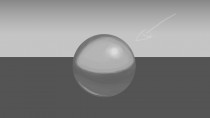
Pre-Week 16: Finished Lighting Character
So, the lighting of the character is now finished. Originally I worked on lighting a shiny sphere and the result I achieved can be seen below.
The basic idea to applying light to any object is to first cover the object in a single color. Second you determine where the light source is in relation to the object, then color the area that is closest to the light source in a brighter gradient, while areas farther from or not touched […]
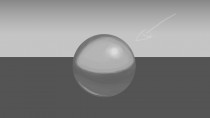
Pre-Week 16: Finished Lighting Character
So, the lighting of the character is now finished. Originally I worked on lighting a shiny sphere and the result I achieved can be seen below.
The basic idea to applying light to any object is to first cover the object in a single color. Second you determine where the light source is in relation to the object, then color the area that is closest to the light source in a brighter gradient, while areas farther from or not touched […]