Monthly Archives: January 2014
Sound…. Sound…
Instead of Yesterdays blogpost where I said menu would be the next step, I found myself working on the SoundManager.
I managed to get it running but its not yet implemented into the States.
Short post today ^^
Sound…. Sound…
Instead of Yesterdays blogpost where I said menu would be the next step, I found myself working on the SoundManager.
I managed to get it running but its not yet implemented into the States.
Short post today ^^
Plenty of work but little progress.
We worked the entire day on separate tasks but in a skype call.
Martin worked on writing out text on the screen while i worked with adding animations to some of the cars. In the end we both ended up having very limited success, I failed to adjust the code from the platformer to our code completely and somehow ended up with invisible cars with larger collides so i eventually decided to save the project and transfer the work over to […]
Plenty of work but little progress.
We worked the entire day on separate tasks but in a skype call.
Martin worked on writing out text on the screen while i worked with adding animations to some of the cars. In the end we both ended up having very limited success, I failed to adjust the code from the platformer to our code completely and somehow ended up with invisible cars with larger collides so i eventually decided to save the project and transfer the work over to […]
Programming Project, day 16
The sound volumes (master, sound, music) are now saved in the config file and I finally moved the Inputs from PlayerObject to the InputManager.
I also started adding stuff to the GameEndState.
Programming Project, day 16
The sound volumes (master, sound, music) are now saved in the config file and I finally moved the Inputs from PlayerObject to the InputManager.
I also started adding stuff to the GameEndState.
Game Programming I – Assignment day 11
Added the soundclasses I’ve made to the main game project.
Overall they work, but some things will probably need to be fixed. For example, while there is no problem with the music, the sound to be played when pressing space get’s played several times simultaneously.
Probably the key input is being read several times so I tried adding the isDOWNonce function to the input, however that only helped slightly, perhaps I need to add a delay to the play function in soundclip…
[…]
Game Programming I – Assignment day 11
Added the soundclasses I’ve made to the main game project.
Overall they work, but some things will probably need to be fixed. For example, while there is no problem with the music, the sound to be played when pressing space get’s played several times simultaneously.
Probably the key input is being read several times so I tried adding the isDOWNonce function to the input, however that only helped slightly, perhaps I need to add a delay to the play function in soundclip…
[…]

Visuall Progress
Today, I’ve worked with printing the Level, inside the State. Also Created a new class for the Background using the same system as for the Level, that can be edited from a text file.
The point of having two different levels is that they can easily be drawn on top of each other causing overlapping (shown in picture), While not sure how the movement and collision will work, it felt easier to make a separate class that handles the background.
Getting this […]

Visuall Progress
Today, I’ve worked with printing the Level, inside the State. Also Created a new class for the Background using the same system as for the Level, that can be edited from a text file.
The point of having two different levels is that they can easily be drawn on top of each other causing overlapping (shown in picture), While not sure how the movement and collision will work, it felt easier to make a separate class that handles the background.
Getting this […]
KreakOut #2 – Woo, ball!
I’m more of a picture-guy, but this blog-plugin doesn’t like me nor my posts (trust me, I own more than one computer which automatically makes me an expert).
Anyhow, today I worked on getting the ball in there. At the moment I’ve mostly done the same as with the PlayerObject, but for the ball. There’s a currently a lack of movement on the ball, but that should go quick to fix using the Pong-project. The collisions are going to be interesting […]
KreakOut #2 – Woo, ball!
I’m more of a picture-guy, but this blog-plugin doesn’t like me nor my posts (trust me, I own more than one computer which automatically makes me an expert).
Anyhow, today I worked on getting the ball in there. At the moment I’ve mostly done the same as with the PlayerObject, but for the ball. There’s a currently a lack of movement on the ball, but that should go quick to fix using the Pong-project. The collisions are going to be interesting […]
Frogger Dev. Post 12
Both me and Herman was tired after New Year’s Eve so we didn’t get as much done as we’d hoped. I did, however add the Soundmanager and all the sound objects, though they’re not actually used yet. I also added a levelling system so now the game will move faster the more you play. The player is unaffected. Finally, I added a Pause function, this is dine inside the Gamestate since changing the state would take a bit more effort, […]
Frogger Dev. Post 12
Both me and Herman was tired after New Year’s Eve so we didn’t get as much done as we’d hoped. I did, however add the Soundmanager and all the sound objects, though they’re not actually used yet. I also added a levelling system so now the game will move faster the more you play. The player is unaffected. Finally, I added a Pause function, this is dine inside the Gamestate since changing the state would take a bit more effort, […]

Programming Project, day 15
The menu’s are a bit more flexible now and the buttons are always centered on the screen.

Programming Project, day 15
The menu’s are a bit more flexible now and the buttons are always centered on the screen.
Not as effective work.
Today we worked separately, Martin added a way to increase the object speeds when completing levels and started work on a soundmanager(which is now put on ice since we decided that the HUD is more important). I worked on getting text into the game and looked up tutorials online to see how that worked, i found two that really helped me understand how to do it, however i failed to adjust the code from that into our code. I put the […]
Not as effective work.
Today we worked separately, Martin added a way to increase the object speeds when completing levels and started work on a soundmanager(which is now put on ice since we decided that the HUD is more important). I worked on getting text into the game and looked up tutorials online to see how that worked, i found two that really helped me understand how to do it, however i failed to adjust the code from that into our code. I put the […]
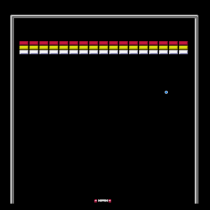
Day 9, New Year, Box Collision solved!
New year and new thoughts. I solved the collision problem we had! Hurrah!When collision was checked it checked all the objects in the ObjectManager including checking collision against PlayerObject vs PlayerObject. The Player sprite and collider is is 27 x 6 pixels so the 6 pixels wrong came from that somehow. When I took that out of the equation it worked perfectly! PlayerObject shouldn’t be able to collide with itself anyway.
I then rebuilt the whole Ball class we had so […]
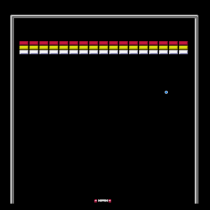
Day 9, New Year, Box Collision solved!
New year and new thoughts. I solved the collision problem we had! Hurrah!When collision was checked it checked all the objects in the ObjectManager including checking collision against PlayerObject vs PlayerObject. The Player sprite and collider is is 27 x 6 pixels so the 6 pixels wrong came from that somehow. When I took that out of the equation it worked perfectly! PlayerObject shouldn’t be able to collide with itself anyway.
I then rebuilt the whole Ball class we had so […]
Frogger – The analyzed part
David kinda understood what had to be done, the game needs to be analyzed before we can even begin writing the code for it.
I took the liberty of writing down the fundamental design of frogger in order to understand the game better and finding the objects needed for the game to be playable.
I’ll upload them maybe later but for now lets just say that the game itself doesn’t seem to be the problem. Collision is =)
I will try […]
Frogger – The analyzed part
David kinda understood what had to be done, the game needs to be analyzed before we can even begin writing the code for it.
I took the liberty of writing down the fundamental design of frogger in order to understand the game better and finding the objects needed for the game to be playable.
I’ll upload them maybe later but for now lets just say that the game itself doesn’t seem to be the problem. Collision is =)
I will try […]
Yesterday, the day before 2014 I updated the ball collision function with the bricks.But since I proceeded from our already finished collision which uses x and y as the center I couldnt not get it to work since we draw from the upper corner. I have added some more functions in to the Utils class. Not much more has been done that day.
Oh, I also helped out Laban with some configurations. I can’t believe hes been stuck that long time […]
Yesterday, the day before 2014 I updated the ball collision function with the bricks.But since I proceeded from our already finished collision which uses x and y as the center I couldnt not get it to work since we draw from the upper corner. I have added some more functions in to the Utils class. Not much more has been done that day.
Oh, I also helped out Laban with some configurations. I can’t believe hes been stuck that long time […]